top of page
Help and tips on product selection and customisation
You may wish to explore customisation options for image placement to suit different products.
Example 1 - iPhone - change orientation to suit

1.1 - Use the "Edit" option if you don't want the default entered view. (sometimes you can get lucky!)
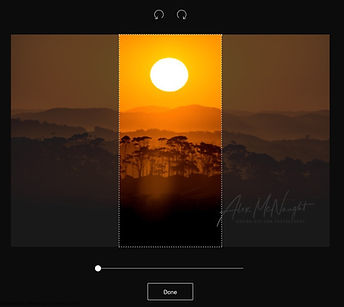
1.2 You will then see controls for zoom and rotate

1.3 Use the rotate control at the top and tap and hold anywhere in the image to slide the image about to taste

Final result, totally different look!
Example 2 - Mug - change zoom and placement

2.1 - The frame shows the area available to get a full wrap-around mug.
Ideally you want to fill this frame otherwise you will have a large blank white area left.

2.2 Use the zoom control to make more of the image available.
Then click and hold inside the image and move about to get into final preferred position.
You will then get a full wrap around mug!
bottom of page


